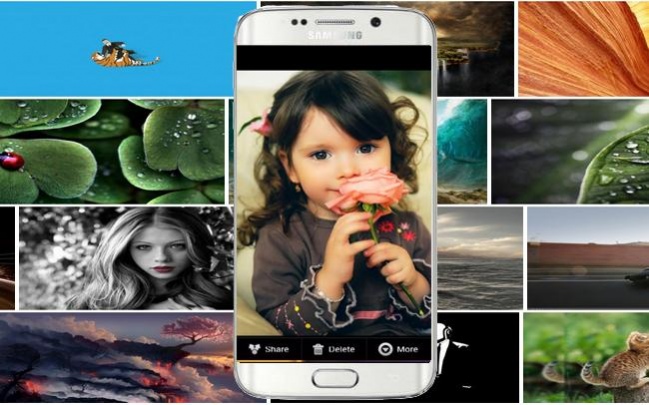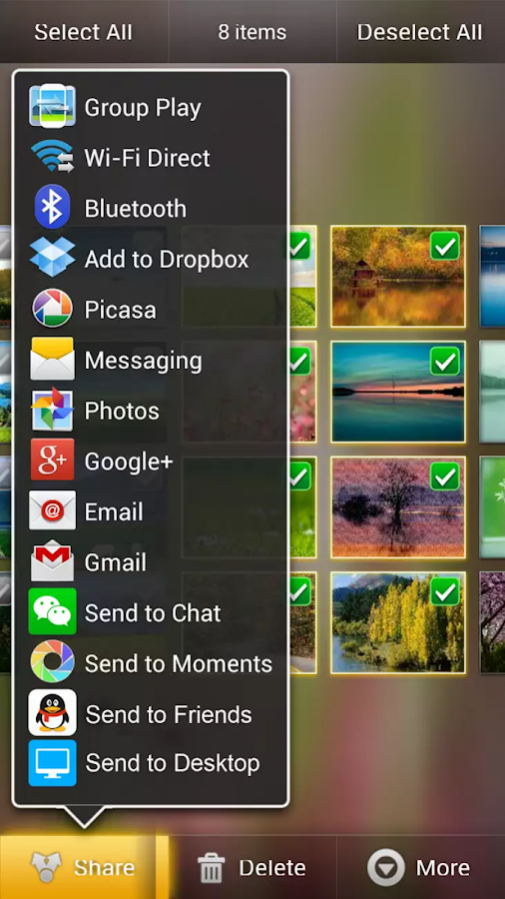🖼️Gallery 1.12
Continue to app
Free Version
Publisher Description
Gallery is the best photo & video gallery, picture browser & viewer with cool 3D transitions.
Gallery Features
* 3D transitions like spiral, helix, circle and many more to view images
* Change transition from one to another using just one click on Action bar icon witness cool 3D effects.
* Cool 3D effects on single tap and double tap
* Play Video as Hologram Video
* Auto-transition change on position/orientation change of device.
* Play transition of images using action bar icon
* Start browsing images in gallery where you have left last time instead of starting again from first image
* Folder Exclude & Restore
* Set any photo as Background
* Configurable Auto Hide Action bar & Navigation Control
* Select and Share photos & videos with your loved ones
GALLERY:
- Ultra fast photo & video viewer
- Configurable thumbnail size/colors
- Photo tag viewer & editor
- Grid view/Filmstrip view
- Custom action buttons (edit, delete, tags,...) in photo view
- Scroll: Horizontal/Vertical
- Configurable screen orientation
- Show/hide status bar
- Slideshow animations: Fade, zoom, slide & flip
Note:
You will be needed Hologram Projector to view Hologram video.
About 🖼️Gallery
🖼️Gallery is a free app for Android published in the Screen Capture list of apps, part of Graphic Apps.
The company that develops 🖼️Gallery is Uppertext. The latest version released by its developer is 1.12.
To install 🖼️Gallery on your Android device, just click the green Continue To App button above to start the installation process. The app is listed on our website since 2016-10-09 and was downloaded 1 times. We have already checked if the download link is safe, however for your own protection we recommend that you scan the downloaded app with your antivirus. Your antivirus may detect the 🖼️Gallery as malware as malware if the download link to com.om.media is broken.
How to install 🖼️Gallery on your Android device:
- Click on the Continue To App button on our website. This will redirect you to Google Play.
- Once the 🖼️Gallery is shown in the Google Play listing of your Android device, you can start its download and installation. Tap on the Install button located below the search bar and to the right of the app icon.
- A pop-up window with the permissions required by 🖼️Gallery will be shown. Click on Accept to continue the process.
- 🖼️Gallery will be downloaded onto your device, displaying a progress. Once the download completes, the installation will start and you'll get a notification after the installation is finished.